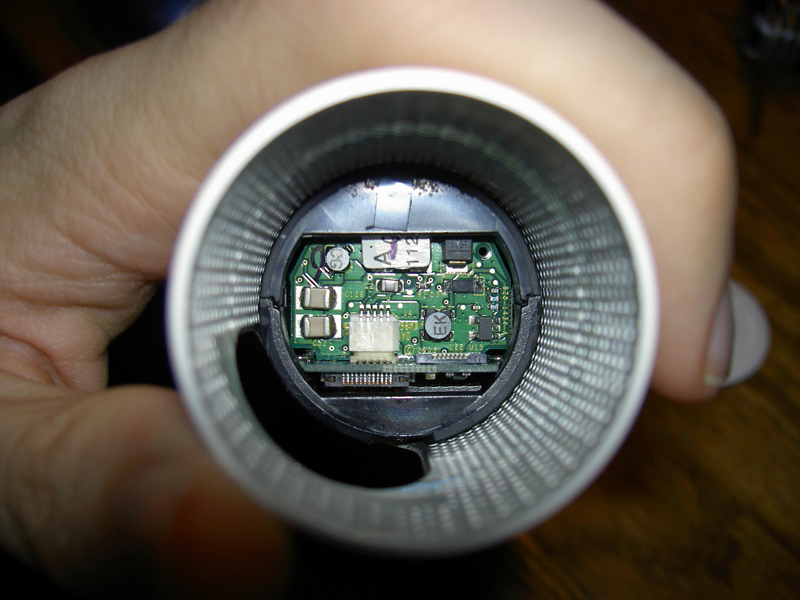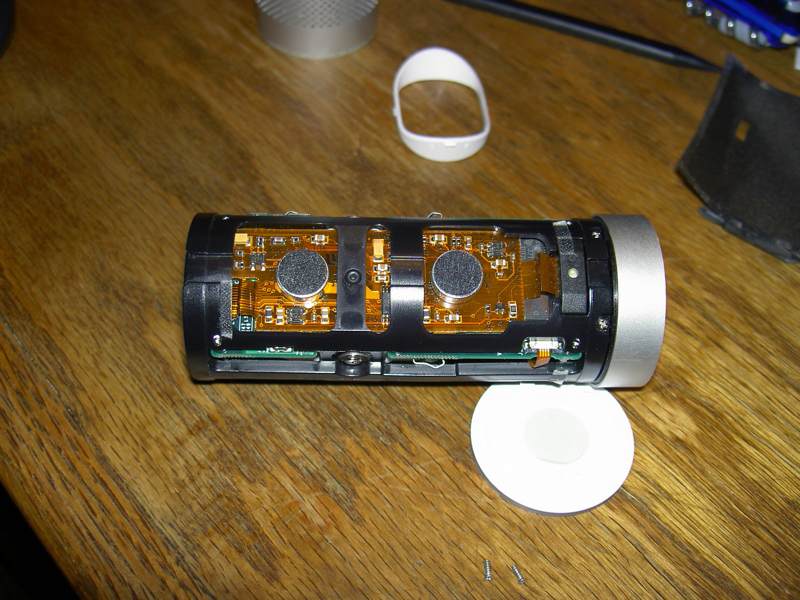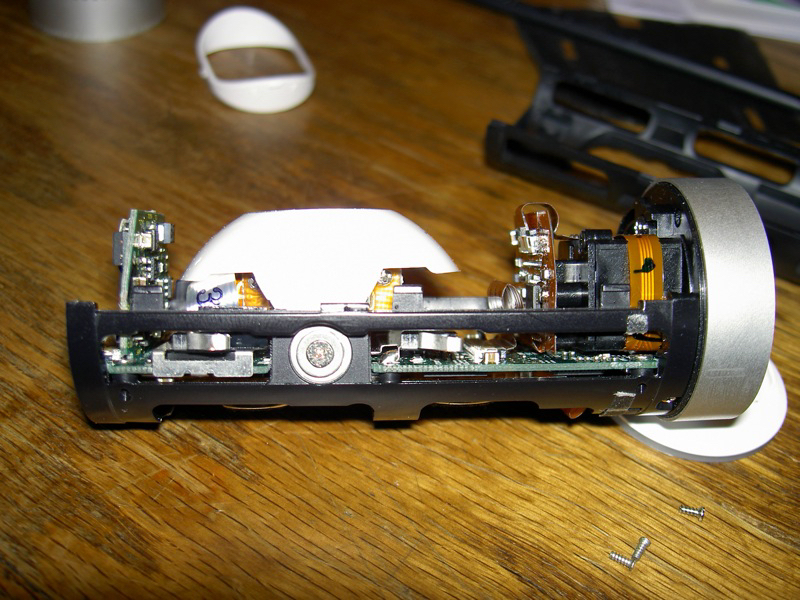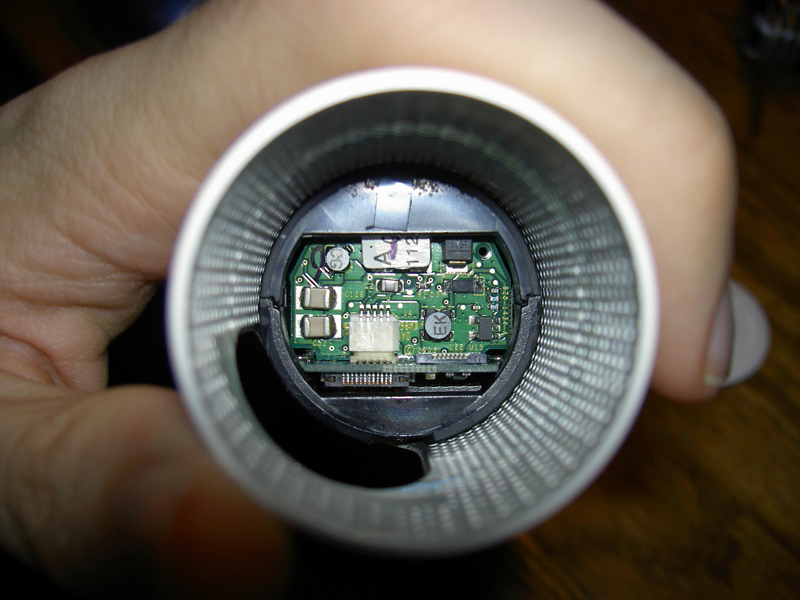Just out of geeky curiousity (and since I hadn’t seen anyone do it yet), I carefully disassembled my iSight and took pictures along the way.
The first step in cracking open the camera is to remove the two tiny screws in the bottom of the iSight, at the front and back of the white oval surrounding the pivoting base. To remove that white oval, use a sharp knife or nylon pry tool to gently pull the top and bottom away from the holes where the screws were. There are four tabs on it, but popping off the top and bottom ones is far easier than unhooking the sides first. It unclips and comes free.

Grab the iSight mesh housing and the camera piece in front (the part you twist to open and close the iris), and pull the two away from each other. The housing slides almost all the way off the camera, but gets hung up at the very end. What holds it up is the small translucent piece of plastic used to funnel the small green LED light up to the tip of the camera. Sliding the housing halfway back down the iSight exposes a little window, showing a side view of white plastic back of the iSight. From this point, you can slide the pry tool right between the iSight and the white backing – it pops right off. The mesh iSight housing then slides off easily.
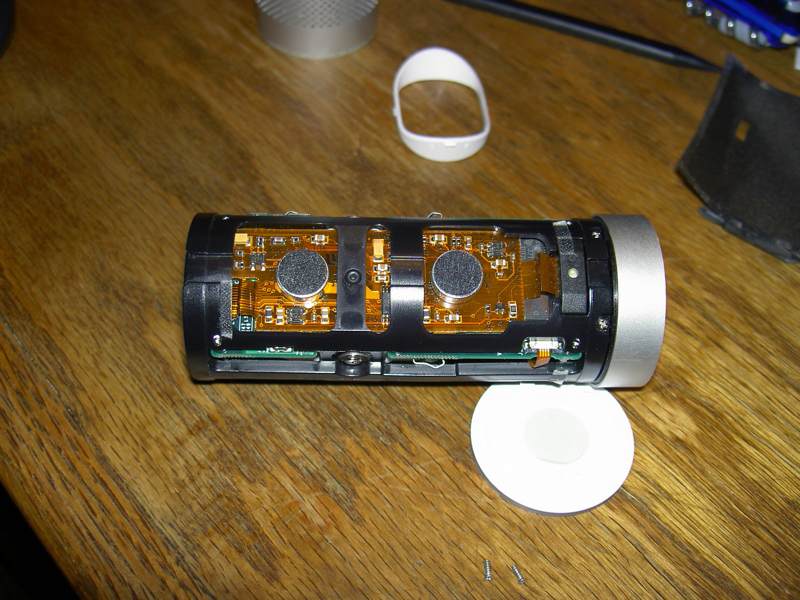
With the cover completely off the iSight, any further disassembly is easy. A thin screen is taped on the black plastic cage around the electronics to stop dust and dirt from getting inside. It peels off easily to expose the microphones and other guts of the iSight. The rest comes apart after removing the obvious screws. If you are doing this disassembly, do be careful with the thin ribbon cables which connect the boards inside, as they tear easily. The connectors require that you pull out the front half before the ribbon will disconnect.
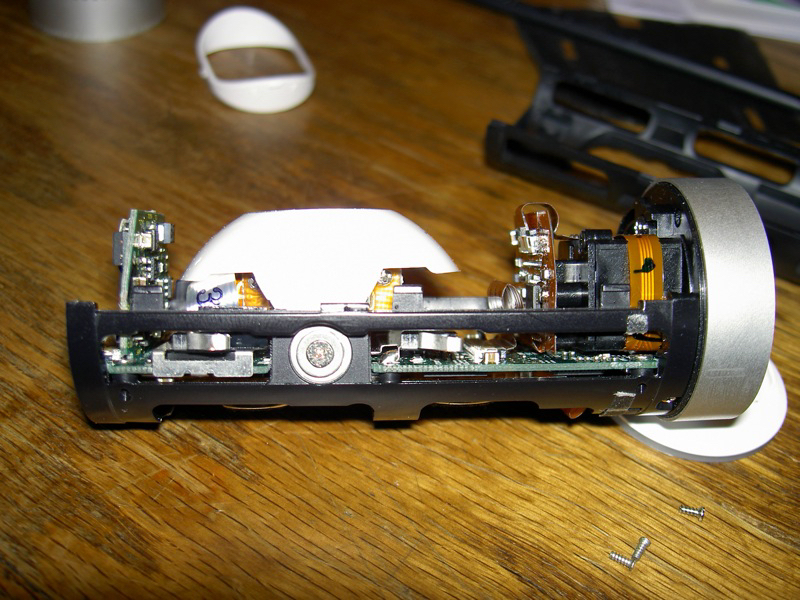
There is also a mysterious ribbon connector at the back of the iSight which isn’t connected. My guess is that Apple uses it to restore the firmware or run diagnostics on hosed iSights. If anyone has some insight into its use, I’d love to know what it’s really for.