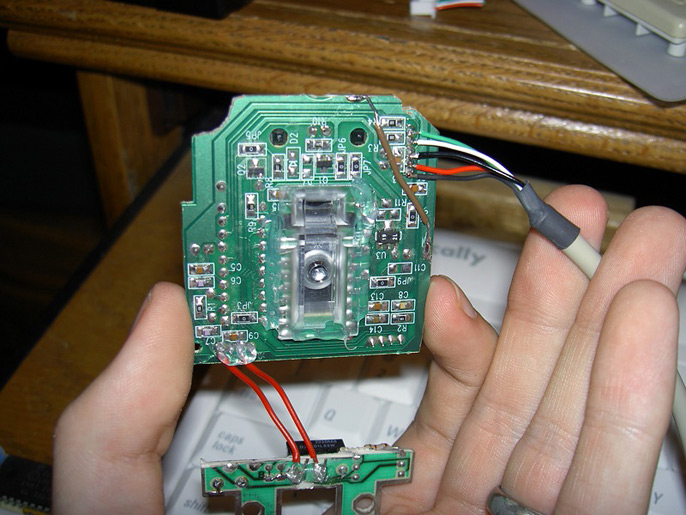Following two posts on MacOSXHints.com, I felt I should mention the easiest way I’ve found to get content over your network to Xbox Media Center.
For those who don’t know what it is, Xbox Media Center (XBMC for short) is an Xbox program that plays just about any kind of multimedia you can throw at it. It’s like the turbo-charged VLC for your TV. Not only does it play standard MPEG-1 (.mpg) video and audio files, is plays MPEG-4, DivX, XviD, WMV, Audio CD, AAC, MP3, AC3, DTS, M4A, JPG, PNG…the whole alphabet soup of media types. The best part is that it all happens behind the scenes. You don’t have to worry about telling it specific information about what kind of file you’re dealing with. It just works. And here’s where this tip comes in - XBMC can also use the Xbox’s built-in networking to access computers on your network via Samba sharing (and various other streaming protocols, too, like XNS) and iTunes sharing (DAAP).
So how do you share media from your computer to your Xbox? You can follow one of the two tips above, but the way you’re about to learn is much quicker, and the program you use to accomplish it is quite handy. A great little tool called SharePoints lets you create Windows and Mac network shares without making a new user for them, as the network sharing is built into the OS, but there is no Apple-provided solution for managing them. With SharePoints open (either the preference pane or the application), fill in Share Name with a short name like “Movies”, set the Owner permissions to “r” for read-only (the Xbox has no reason to write to that directory), and choose a Directory for the new share. The Directory that you set is where the share actually pulls files from on your computer, so you would want to pick something that matches what your Share Name indicates - Movies for movies, Photos for pictures, etc. Then, under the “Windows (SMB) Sharing” popup menu, choose “Shared (+)”, and click “Create New Share.” Now that you have a folder available to your Xbox from your computer, it’s time to tell your Xbox how to get to it.
If you’re previously set up Xbox Media Center, this step should be easy. Inside the XboxMediaCenter.xml UserData/sources.xml configuration file, add a new block of code the line inside the appropriate section (photos, movies, or music).
8/1/2006 Update: See this post regarding changes to the way XBMC handles network shares.
Give the share a short name within the name tags, which will be shown onscreen. Then replace username, password, ip, and share above with your Mac user’s username and password, your Mac’s IP address, and the Share Name you created in SharePoints. Save the modified file to your Xbox via FTP, and reboot your Xbox. When XBMC starts, you should be able to browse files on your Mac using your Xbox, and play them right over your network.