GottaGo
July 23, 2013
Working at Blackboard Mobile making unique mobile apps is fun, but occasionally it’s interesting to do something completely different at work, just to see what you can come up with. To that end, we recently hosted our first Hackathon, where small teams of co-workers had 24 straight hours to create a project of any theme using resources available inside our outside of the office, and the results would be judged by our peers. One of the other benefits of working in a growing industry is that we’re expanding our staff almost weekly. Unfortunately, though, that means that the building we’re in is less and less able to handle the increasing capacity. Specifically, the bathrooms are occupied more frequently, resulting in either a return trip to your desk only to try again later, or an awkward wait of unknown duration.

Working with Joe Taylor and Eric Littlejohn, our Hackathon project set out to make the office bathroom availability more visible and accessible through a combination of hardware and software. The piece of the project that lets this all work is a microswitch installed inside each door jamb, such that when the locking bolt is engaged, the switch is tripped. That way, we can do anything with resulting data, knowing that when the door is locked, the room is in use. Running wire down through the hollow metal trim was tedious and time consuming, and involved a lot of false starts and fishing around with a straightened coat hanger, but we finally got a run of wire inside each frame.

On each office floor there are two bathrooms side by side, and the pair of switches inside the door jambs are wired to a single Arduino fitted with an Ethernet Shield for network connectivity. The Arduino samples the switches many times per second, providing near-instant feedback.
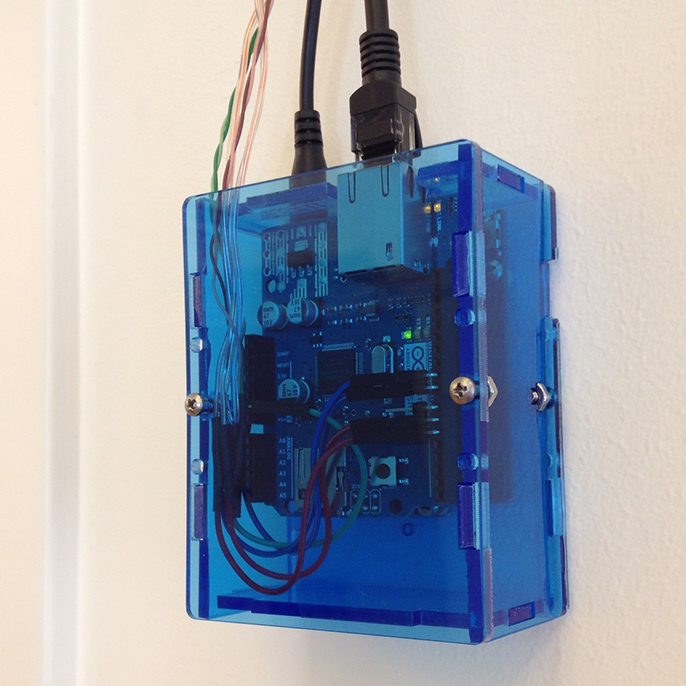
After debouncing the switch input signal over about 50 milliseconds, the Arduino waits for a definitive change in state – from locked to unlocked, or unlocked to locked – before illuminating LED lights on the wall.
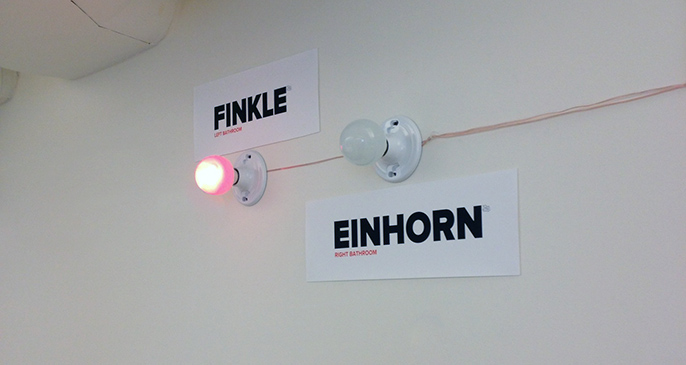
After the light corresponding to the now-occupied bathroom is lit, the Arduino also performs an HTTP POST, sending the event details (floor level, which room, and current occupancy state) to an in-house webserver running Node.js and MongoDB. The webserver records the data and makes it visible on a web page for viewers to check the availability digitally, for those who can’t see the wall mounted lights from their seating position.

If you’d like to employ a project like this, the code we hacked together is available on GitHub, and the wiring is rather straightforward:
- All components share a common ground
- LED anodes are wired to
room_a_led_pinandroom_b_led_pinand brought high when doors are locked, and low when unlocked - Switches bring
room_a_switch_pinandroom_b_switch_pinlow when triggered, and the Arduino uses theINPUT_PULLUPpinMode for the unlocked state
Our Hackathon project came in at second place, losing to an as-yet-unannounced software project, but we had a lot of fun staying up and hacking all night!